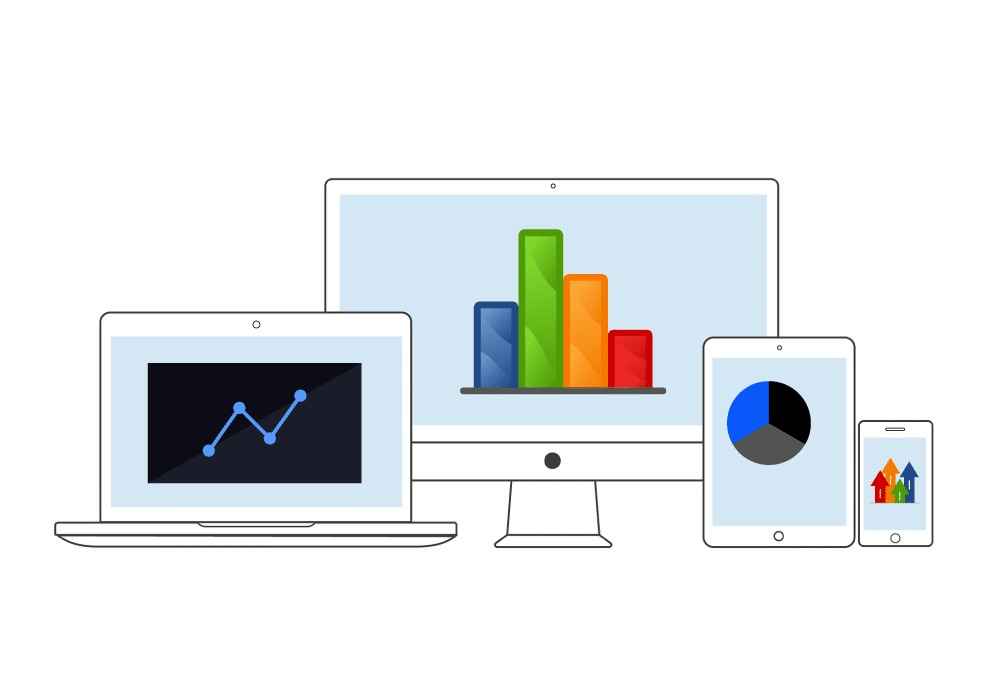
Customize your UI
Create real-time, intuitive dashboards with dynamic widgets in minutes to have powerful visualizations of IoT data and monitor devices remotely. View or present data as live charts, graphs, or any data visualization tool according to your industry requirements by customizing or extending user interface modules with incredible MQTT configuration. Add your widgets and notifications to the Bevywise MQTTRoute UI as your industry needs.

Drive Decision-Making
Access, interact, and analyze information by creating your own MQTT dashboard to make smart data-driven decisions. And make a quick, efficient, and effective decisions by easily understanding the data and transform it into actionable insight. Get instant insights into your most important data and metrics. Charts with scales of diverging colors will help users identify the problems without knowing the data. The Widgets with different color variations will alert the users and help them easily capture anomalies and make necessary decisions.
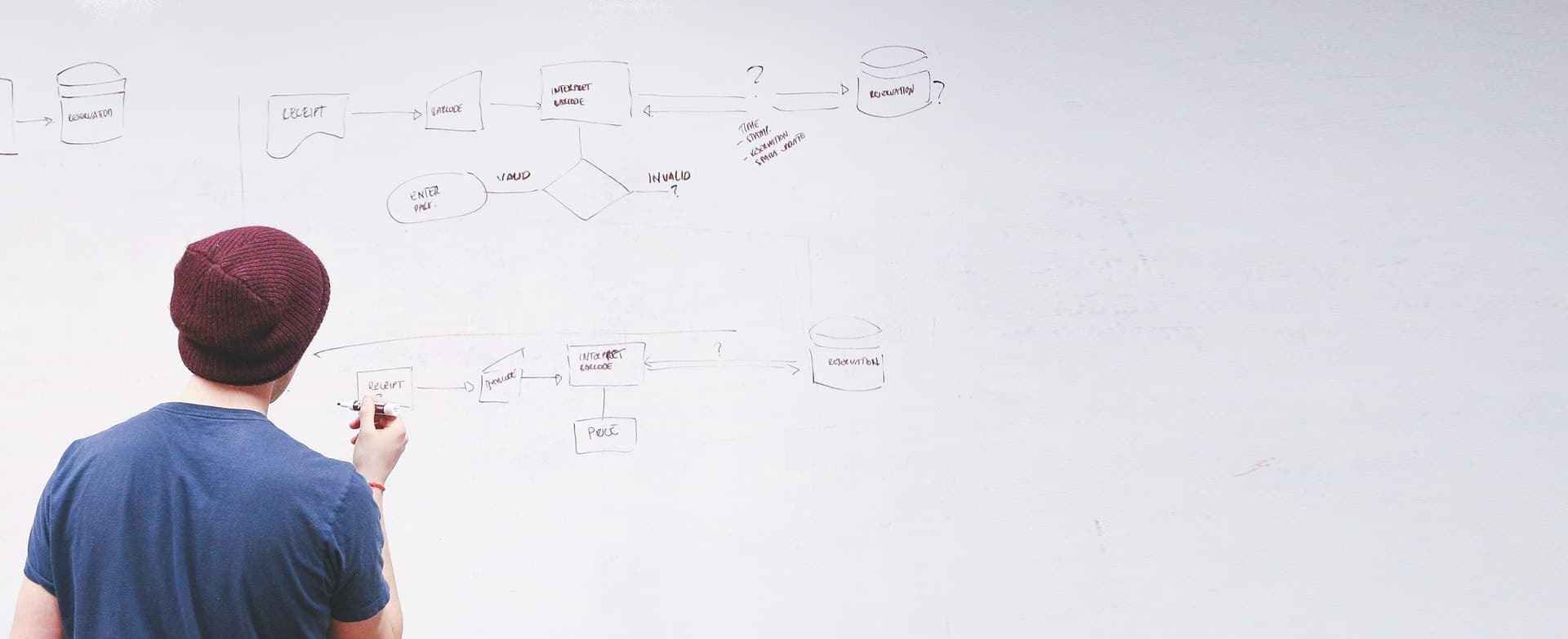
Event / Timer – based Rule Engine
Users can create condition-based rules to create alert events based on received topics or messages received. The Alert event contains a topic and an alert message. If a subscriber subscribes to this topic, an alert message will be sent to the subscriber. The rules can be re-arranged based on a schedule for repeated tasks. It can be scheduled within a data range or on a specific date or a day of the week.
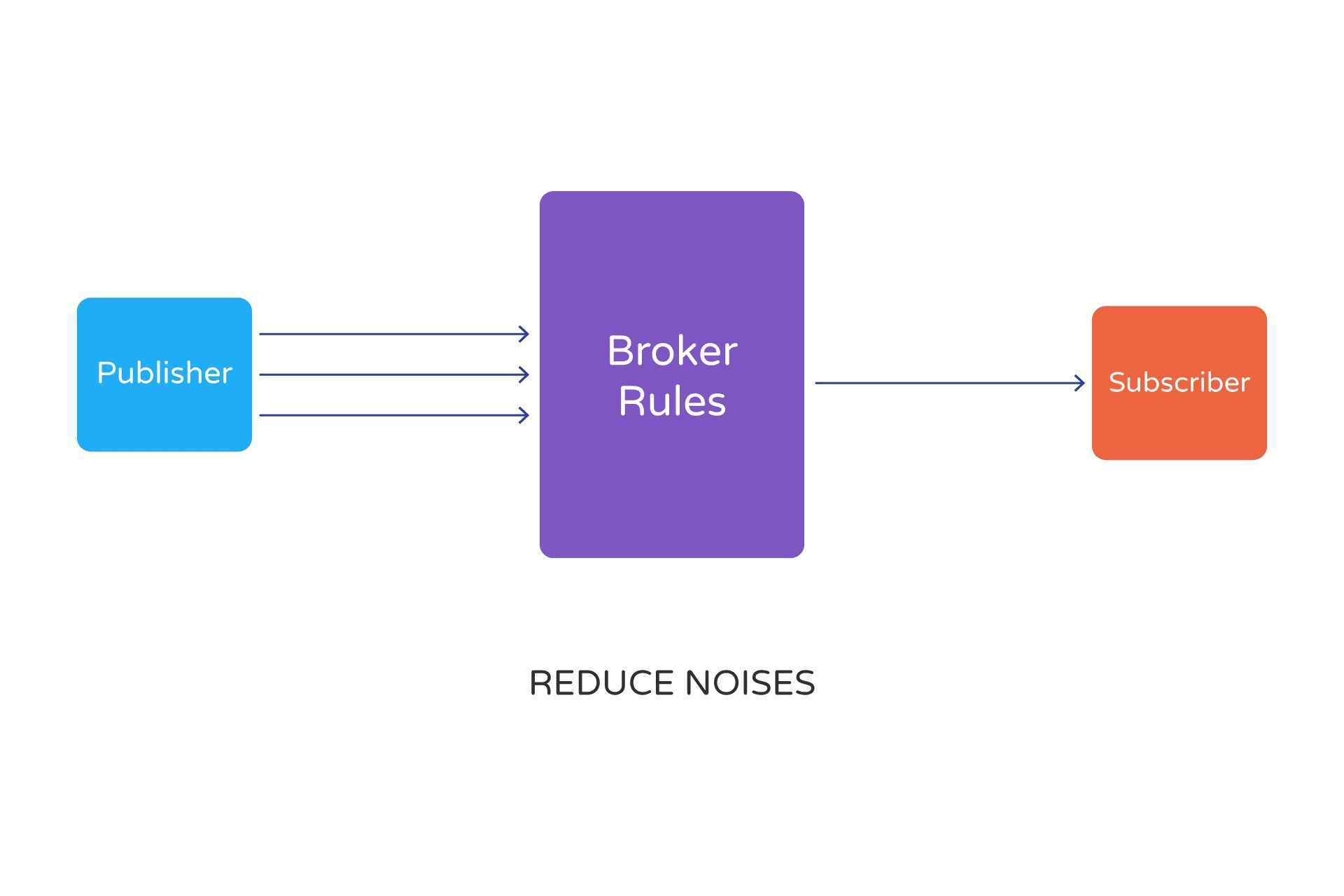
Limit Edge Device Load
Edge Devices work with low processing power and do not have the luxury to analyze all the MQTT messages. Therefore, the MQTTBroker transforms and pushes only the relevant messages to the MQTT Clients.
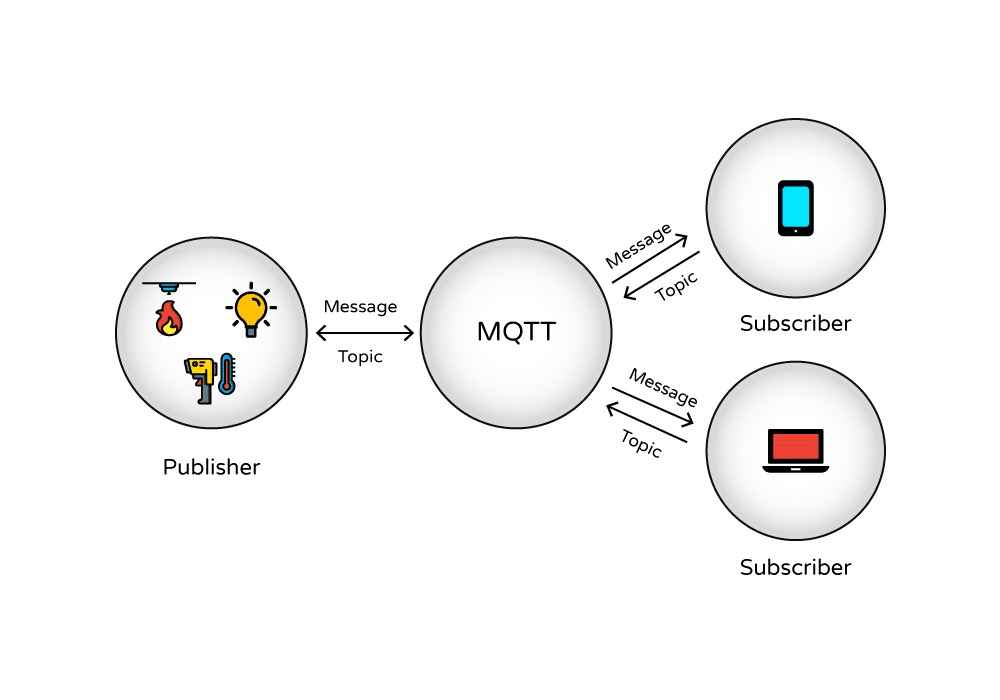
Minimize Message Flow
With the clear message rules defined, you can minimize the number of topic subscriptions and the number of messages transferred in the network.
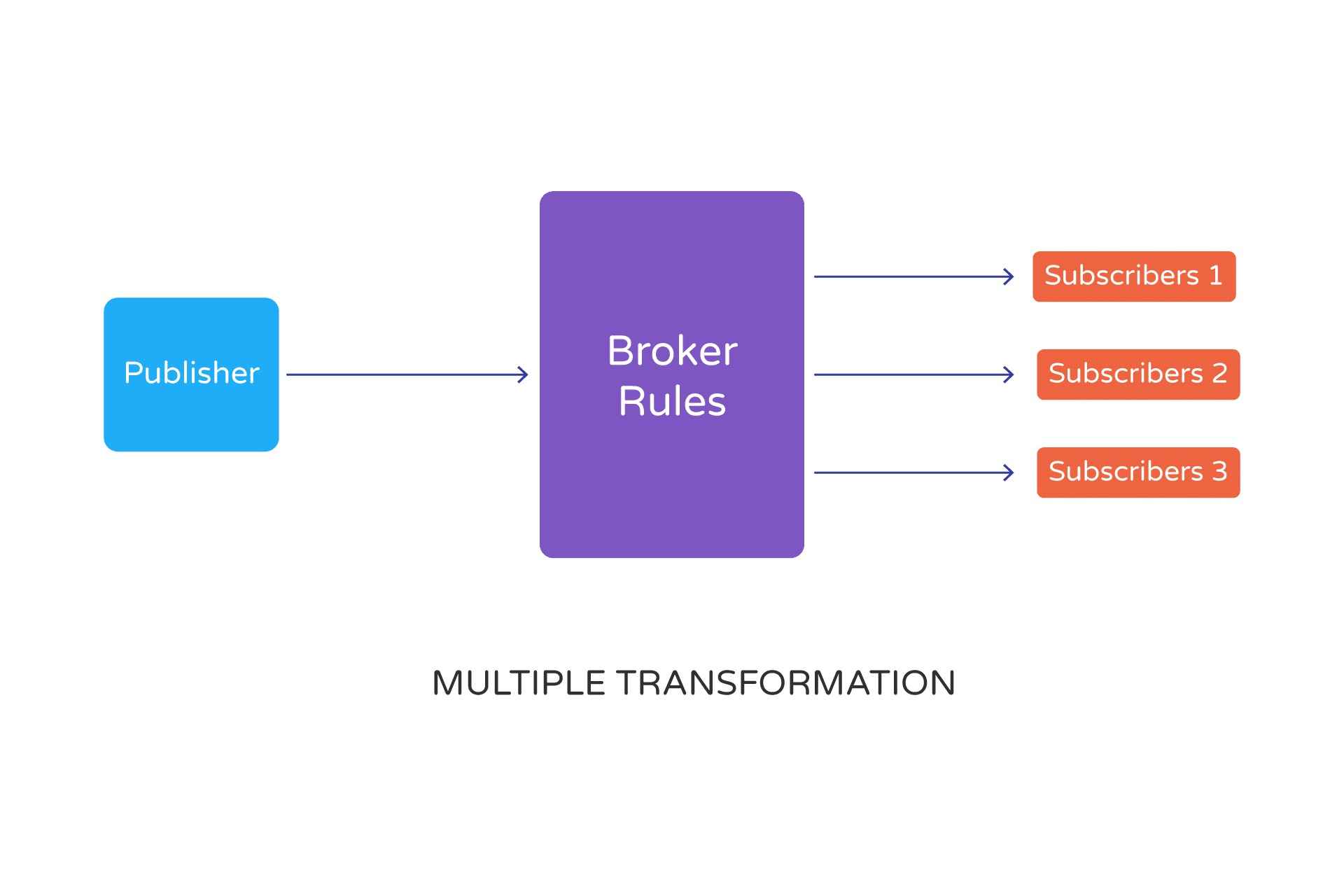
Multiple Transformation
The MQTT server can be configured to send an ‘n’ number of MQTT messages to multiple Python MQTT Client for a single message received from any client.
Incredible MQTT Configurations
Want to integrate your data queries and widgets to
suit your industrial needs?